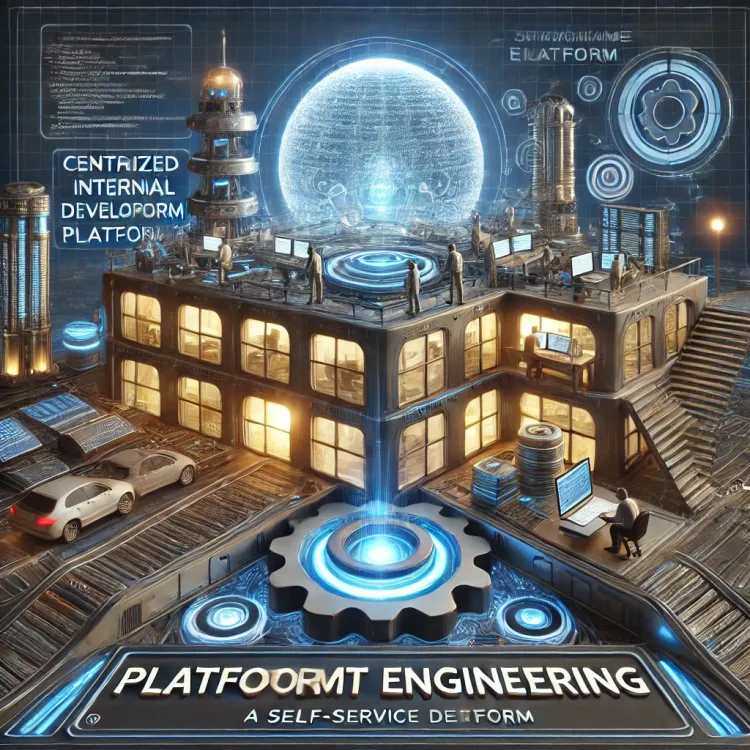Best Practices for Monitoring and Managing Cloud Costs: Financial Alerts and Optimization Strategies

In the ever-evolving world of cloud computing, organizations enjoy unmatched flexibility and scalability. However, with this freedom comes the potential for unexpected costs that can quickly spiral out of control. As your cloud infrastructure grows and scales, it’s crucial to maintain strong financial visibility and ensure that your spending aligns with budgets and business goals. Fortunately, with the right monitoring practices and financial alerting strategies, you can keep cloud costs in check while optimizing resource usage.
In this blog post, we will dive into the best practices for monitoring cloud systems, focusing specifically on financial alerts and strategies to manage costs effectively.
Why Financial Monitoring Matters in the Cloud
Cloud services are typically billed based on usage, and this "pay-as-you-go" model can lead to unexpected spikes in costs, especially if there are misconfigurations, underutilized resources, or inefficient scaling. Without effective monitoring, it’s easy for cloud bills to escalate quickly, leading to unnecessary spending.
Financial monitoring is crucial because it:
- Provides real-time visibility into spending
- Helps you stay within budget
- Identifies inefficiencies and areas for cost savings
- Allows you to forecast future expenses based on usage patterns
Best Practices for Financial Monitoring in the Cloud
Here are some best practices for managing and monitoring cloud costs, including how to set up financial alerts to keep track of your spending.
1. Set Up Budget Alerts
The first step to avoiding surprise cloud costs is establishing clear budgets for each team, department, or project. Once budgets are set, configure alerts that notify you when spending reaches a certain percentage of your budget. For example, you can set alerts for when:
- 50% of your budget is spent
- 75% of your budget is spent
- 90% of your budget is spent
These early warnings help you take corrective actions before you exceed your budget. By proactively monitoring your cloud spending, you can avoid unnecessary overspending and ensure that you’re using your resources efficiently.
2. Monitor Forecasted Costs
In addition to setting budget alerts, it’s essential to keep an eye on forecasted spending. Cloud providers often offer tools to forecast your costs based on current usage trends, and you should leverage these features to predict potential overspending.
For example, if your usage increases unexpectedly, the forecast will alert you to the possibility of exceeding your budget. These alerts allow you to adjust your resource allocation or optimize usage before you face an unpleasant financial surprise.
3. Track Resource Utilization and Identify Idle Resources
One of the primary causes of rising cloud costs is the underutilization of resources. Cloud resources like virtual machines, storage volumes, and databases often incur charges even if they are barely used. Set alerts to notify you when resources are underutilized or idle for extended periods.
Here are a few examples of resources to keep an eye on:
- Idle Virtual Machines: VMs that are running but not being actively used.
- Unused Storage Volumes: Disks that are allocated but not attached to any resources.
- Underutilized Databases: Managed databases that are over-provisioned for your needs.
By identifying these resources and receiving alerts, you can take corrective action, such as resizing or terminating unused resources, which can significantly reduce unnecessary costs.
4. Enable Anomaly Detection
Cloud spending can sometimes fluctuate unexpectedly due to misconfigurations, spikes in traffic, or unplanned resource provisioning. Anomaly detection tools can help you identify these outliers and alert you to spending patterns that deviate from historical trends.
Anomaly alerts can be set up to flag:
- Unusual spikes in traffic or data transfer
- Unexpected increases in compute or storage usage
- Costs that exceed a defined threshold based on normal usage patterns
Using machine learning and AI-driven analytics, many cloud providers offer anomaly detection tools that automatically analyze spending patterns and send you alerts when abnormal behavior is detected.
5. Implement Resource Tagging and Cost Allocation
Another crucial best practice is implementing a comprehensive resource tagging strategy. Tags allow you to categorize cloud resources based on teams, projects, or other business units, making it easier to track and allocate costs accurately.
Once resources are tagged, you can configure alerts to monitor costs by these categories. For example:
- Project-based alerts: Get alerted when a specific project’s spending exceeds its allocated budget.
- Department-based alerts: Set up alerts to track departmental spending and ensure that costs remain within approved limits.
With proper tagging, financial transparency improves, and you gain better insights into how cloud costs are distributed across your organization.
6. Monitor Reserved Instance and Savings Plan Utilization
Reserved instances (RIs) and savings plans are a great way to save money in the cloud, but only if you are using them effectively. These plans offer significant discounts compared to on-demand pricing, but they require a commitment to a certain amount of usage over a period of time.
It’s essential to set up alerts to track your usage of reserved instances or savings plans. If utilization drops below a certain threshold, you could be wasting money on an underused plan. Alerts can notify you when:
- Reserved instances are underutilized.
- Savings plans are not being fully leveraged.
By tracking this utilization, you can ensure that you're maximizing the benefits of your financial commitments.
Setting Up Alerts with Cloud Providers
Most cloud providers offer robust tools to set up financial alerts. Here's a quick overview of how you can implement these alerts:
- AWS: Use AWS Budgets to set cost and usage thresholds and receive notifications through Amazon SNS (Simple Notification Service).
- Google Cloud: Set up Budgets and Alerts in Google Cloud Billing to track spending and receive notifications.
- Azure: Use Azure Cost Management and Billing to create cost alerts and budget tracking.
These tools typically allow you to set up email, SMS, or webhooks to alert you when your spending approaches or exceeds defined thresholds.
Regular Review and Continuous Optimization
Once your financial alerts are set up, it's important to continuously review them and refine your monitoring practices as your cloud usage evolves. Cloud environments are dynamic, and cost structures can change as new services and pricing models emerge. Regular reviews ensure that your alerts are still relevant, your resource allocation is optimized, and you’re on track to meet your financial goals.
Conclusion
In today’s cloud-first world, managing costs efficiently is just as important as managing performance. By implementing financial alerts and adhering to best practices for cloud cost optimization, you can avoid surprises and ensure that your cloud environment remains cost-effective. Setting up budget alerts, monitoring resource utilization, leveraging anomaly detection, and tracking the effectiveness of reserved instances are just a few of the key steps to maintaining control over your cloud spending.
With these practices in place, you’ll be able to maximize your cloud investments and focus on driving business value without worrying about runaway costs.