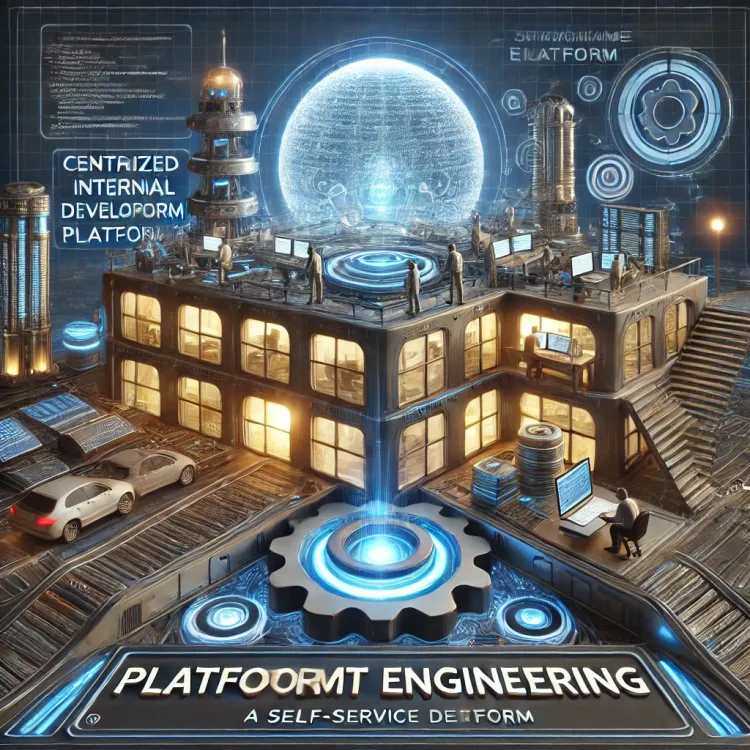Containerization with Docker: A Practical Guide

As modern software development trends shift toward microservices and scalability, containerization has become a cornerstone. Docker, a leading containerization platform, simplifies the process of building, deploying, and managing applications in isolated environments.
What Is Docker?
Docker is a tool that allows developers to package applications and their dependencies into lightweight, portable containers. These containers can run consistently across different environments, from development to production.
Getting Started with Docker
Installation
Begin by installing Docker from the official documentation. Once installed, you can start exploring its capabilities.
Running Your First Container
To spin up an Nginx container:
docker container run --publish 80:80 --detach --name local_nginx nginx- --publish 80:80: Maps port 80 on the host to port 80 in the container.
- --detach: Runs the container in the background.
- --name: Assigns a custom name to the container.
Verify running containers:
docker container lsFor all containers, including stopped ones:
docker container ls -aWorking with Images
Docker containers are built from images. To fetch the latest Nginx image:
docker image pull nginx:latestView all downloaded images:
docker image lsAdvanced Container Management
Starting an Ubuntu Container with Interactive Mode
docker container run --name local_ubuntu -it ubuntu- -it: Interactive mode with a pseudo-terminal.
To reattach to a running container:
docker container exec -it local_ubuntu bashControlling Containers
Restart interactively:
docker container start -ai container_nameStart a stopped container:
docker container start container_nameStop a container:
docker container stop container_nameMonitoring and Debugging
Inspect details:
docker container inspect container_nameView resource usage:
docker container stats container_nameBuilding and Publishing Images
Create a Custom Image
To build an image using a Dockerfile:
docker build -t friendlyhello .Run the container:
docker run -p 4000:80 friendlyhelloUse a Local Docker Registry
Deploy a registry:
docker run -d -p 5000:5000 --restart=always --name registry registry:2Push an image to the registry:
docker tag friendlyhello localhost:5000/friendlyhello
docker push localhost:5000/friendlyhelloOrchestrating with Docker Compose
Define multi-container setups using docker-compose.yml. Deploy with:
docker stack deploy -c docker-compose.yml friendlyhelloswarmTo manage the stack:
docker service ps friendlyhelloswarm_web
docker stack rm friendlyhelloswarmScaling with Docker Swarm
Enable clustering by initializing a Swarm:
docker swarm initAdd nodes:
docker swarm join-token workerView nodes:
docker node lsDocker’s flexibility and ease of use make it an invaluable tool for modern development workflows. By mastering its commands and orchestration capabilities, you can streamline application deployment and scalability.