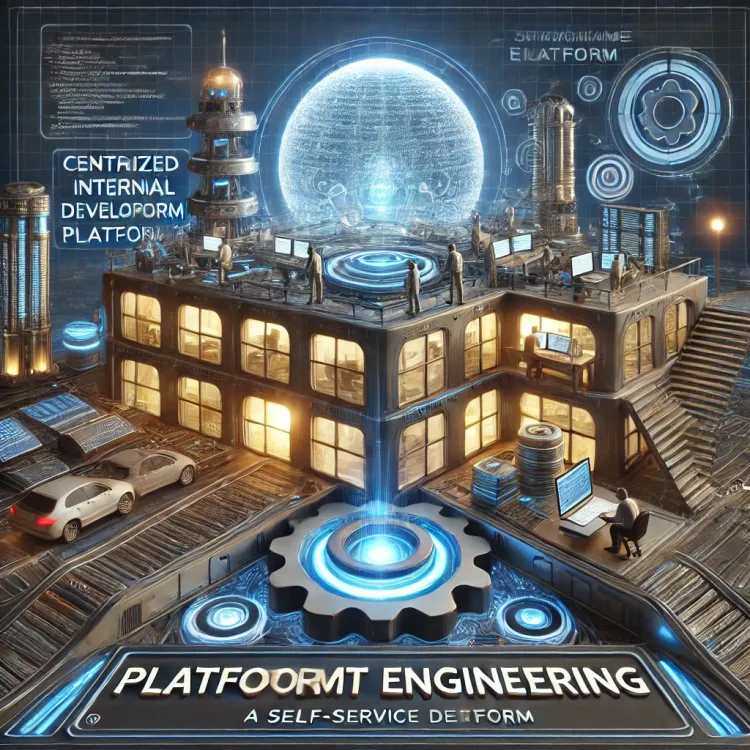GCP Landing Zone Best Practices: Building a Secure, Scalable, and Efficient Cloud Environment

As organizations embrace Google Cloud Platform (GCP) for their cloud infrastructure, creating a well-architected and governed landing zone is crucial. A GCP landing zone serves as the foundation for your cloud resources, ensuring that they are secure, manageable, and compliant with your organization’s policies. Whether you are starting from scratch or optimizing an existing setup, understanding and implementing GCP landing zone best practices can help you maintain control, reduce risks, and set up a cloud environment that supports your business objectives.
In this blog post, we’ll explore the best practices for building a GCP landing zone, focusing on security, governance, network architecture, and automation.
1. Start with Thorough Planning and Assessment
Before diving into implementation, it’s essential to understand your organization's requirements. Consider factors like compliance, security, networking, and operational needs. Take the time to define clear objectives for your cloud strategy.
- Assess Your Current Environment: Review your existing infrastructure, workflows, and resources to identify what can be moved to the cloud and what should stay on-premises.
- Set Clear Goals: Are you aiming for cost savings, scalability, or global reach? Defining your goals will help inform the design of your GCP landing zone.
2. Implement a Robust Identity and Access Management (IAM) Strategy
Identity and Access Management (IAM) is the cornerstone of securing your cloud resources. With GCP, you can leverage IAM policies to ensure the right people and services have access to the right resources.
- Use Google Cloud Identity: Google Cloud Identity can help manage users, groups, and service accounts. It integrates with GCP and enables centralized user management.
- Principle of Least Privilege: Grant users and service accounts only the permissions necessary for their roles. This minimizes the risk of unauthorized access and reduces the attack surface.
- Service Accounts for Automation: For automated workloads, create dedicated service accounts with restricted permissions. Regularly rotate keys and credentials to enhance security.
3. Organize Resources with Proper Hierarchies
Organizing your GCP resources using projects, folders, and organizations will make resource management and policy enforcement more efficient.
- Projects for Isolation: Use separate projects for different environments (e.g., development, staging, and production). This isolation ensures that policies, billing, and permissions are managed appropriately.
- Folders for Organizational Structure: If your organization has multiple teams or business units, use folders to group projects. This enables better governance and makes it easier to apply policies to a specific set of projects.
- Labels and Tags for Resource Management: Label your resources to categorize them by purpose, team, environment, or business unit. This will help you keep track of resource usage and costs, especially in large environments.
4. Design a Secure and Scalable Network Architecture
Network security is critical to protecting your cloud assets. GCP provides a flexible and secure network architecture that can scale with your business needs.
- Use VPCs for Network Isolation: Implement Virtual Private Cloud (VPC) for each project to ensure network isolation. You can then configure multiple VPCs with shared services or peer them across regions as required.
- Implement VPC Service Controls: To protect your sensitive data, use VPC Service Controls to create a security perimeter that restricts access to certain services and data within the VPC.
- Secure Connectivity with Cloud Interconnect and VPN: For hybrid cloud architectures or secure connectivity between on-premises and GCP, consider using Cloud Interconnect or VPN options to ensure encrypted and high-performance connections.
5. Enforce Governance and Compliance
As organizations scale their GCP environments, maintaining compliance with regulatory standards and internal policies becomes more challenging. GCP provides powerful tools for enforcing governance.
- Organization Policies: Leverage Organization Policies to enforce consistent rules across your GCP environment. You can prevent users from creating resources in certain regions or restrict the usage of specific services.
- Audit and Logging: Enable Cloud Audit Logs to capture all activities within your GCP environment. This helps you monitor who is accessing your resources, what actions they are performing, and helps with compliance audits.
- Security Command Center: Use the Cloud Security Command Center to get a centralized view of your security posture. It helps identify misconfigurations, vulnerabilities, and threats across your cloud resources.
6. Automate Resource Deployment and Management
Cloud automation not only simplifies resource management but also ensures consistency and reduces human error.
- Infrastructure as Code (IaC): Use tools like Terraform or Google Cloud Deployment Manager to manage your cloud infrastructure through code. This allows you to automate the creation and modification of resources in a repeatable, version-controlled way.
- CI/CD for Applications: Implement Continuous Integration and Continuous Deployment (CI/CD) pipelines to automate the release and testing of applications. This ensures faster, more reliable deployments.
- Automated Monitoring and Alerting: Set up automated monitoring with Cloud Monitoring and Cloud Logging to track the health of your cloud environment. Configure alerts to notify you about performance issues or security events.
7. Cost Management and Optimization
A cloud environment can grow rapidly, and without proper monitoring, costs can spiral out of control. Implementing a cost management strategy ensures that your GCP usage stays efficient and within budget.
- Budgets and Alerts: Set up budget alerts to track your spending. Google Cloud allows you to define budgets for projects, regions, and services, and will notify you when your spend approaches or exceeds the budget.
- Analyze and Optimize Usage: Use GCP’s Cost Management tools to analyze spending patterns. Identify underutilized resources and remove or scale them down to avoid unnecessary costs.
8. Ensure Data Protection and Disaster Recovery
Data is the lifeblood of most organizations, so protecting it and ensuring its availability in the event of a failure is essential.
- Backup Strategies: Implement regular backups of critical data and configurations. Store backups in geographically dispersed regions to prevent data loss from regional failures.
- Disaster Recovery Plans: Design a disaster recovery (DR) plan using GCP’s multi-region capabilities. Automate failover processes and test your recovery procedures regularly to ensure minimal downtime.
9. Continuously Review and Improve Security Posture
Security in the cloud is not a one-time setup. It requires continuous monitoring and improvement.
- Review IAM Policies Regularly: Over time, users and service accounts may accumulate excessive permissions. Regularly review and update IAM roles and permissions to ensure they follow the least privilege principle.
- Stay Informed: Cloud security best practices evolve rapidly. Stay informed about new features, services, and threats in GCP, and adapt your landing zone accordingly.
10. Leverage Professional Services and Support
As your GCP environment grows, you may need external expertise to design and implement a robust landing zone.
- Engage with Google Cloud Professional Services: If you’re unsure about the best approach to building your landing zone, consider working with Google Cloud Professional Services or certified partners who can guide you through the process.
- Use GCP Support: GCP provides robust support options that can help you with any challenges you encounter while managing your cloud resources.
Conclusion
Building a GCP landing zone is an essential step in adopting cloud infrastructure. By following these best practices, you can ensure that your environment is secure, scalable, and aligned with your organizational needs. Whether you’re starting from scratch or refining an existing environment, a well-architected landing zone provides the foundation for long-term success in Google Cloud.